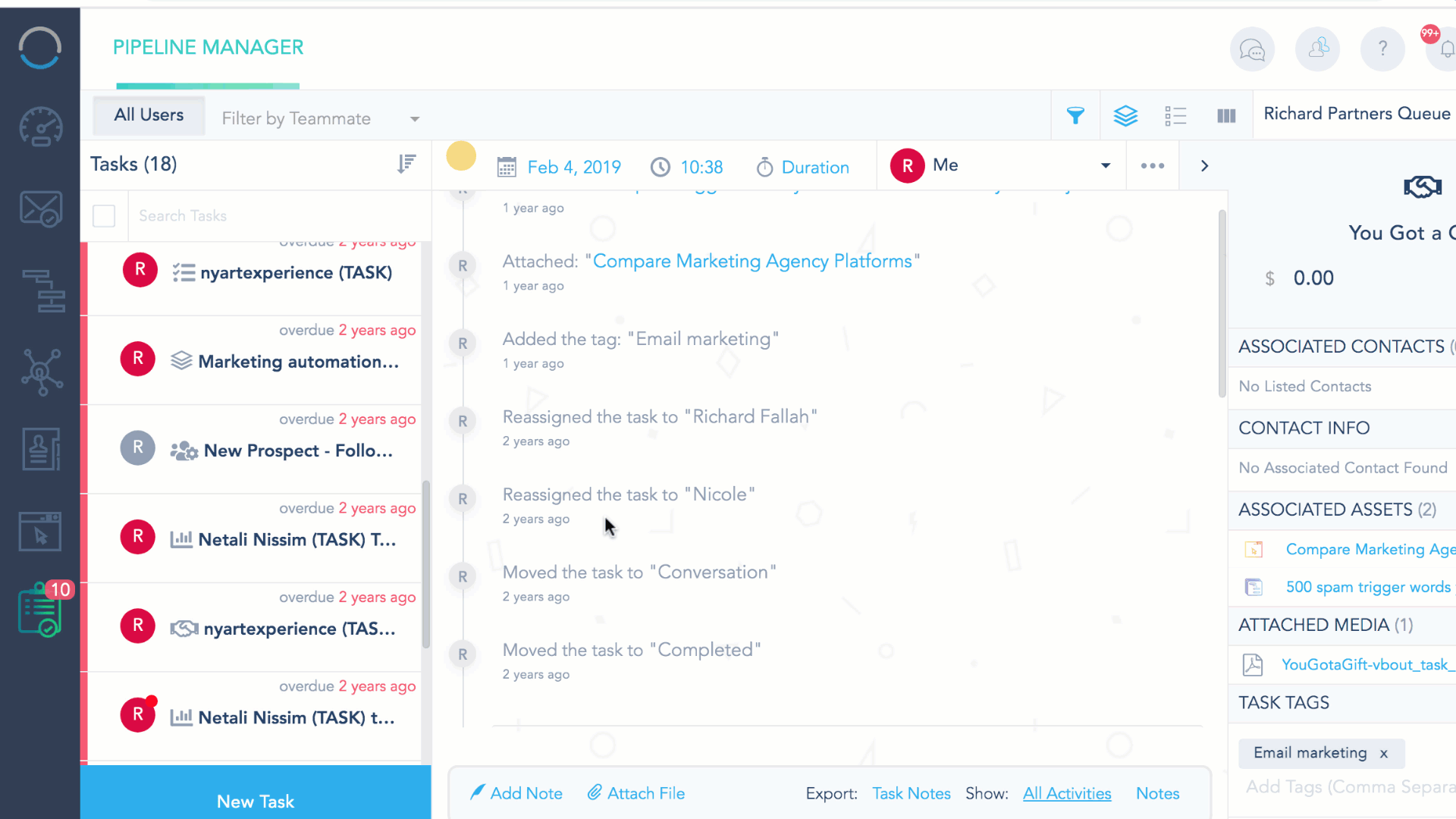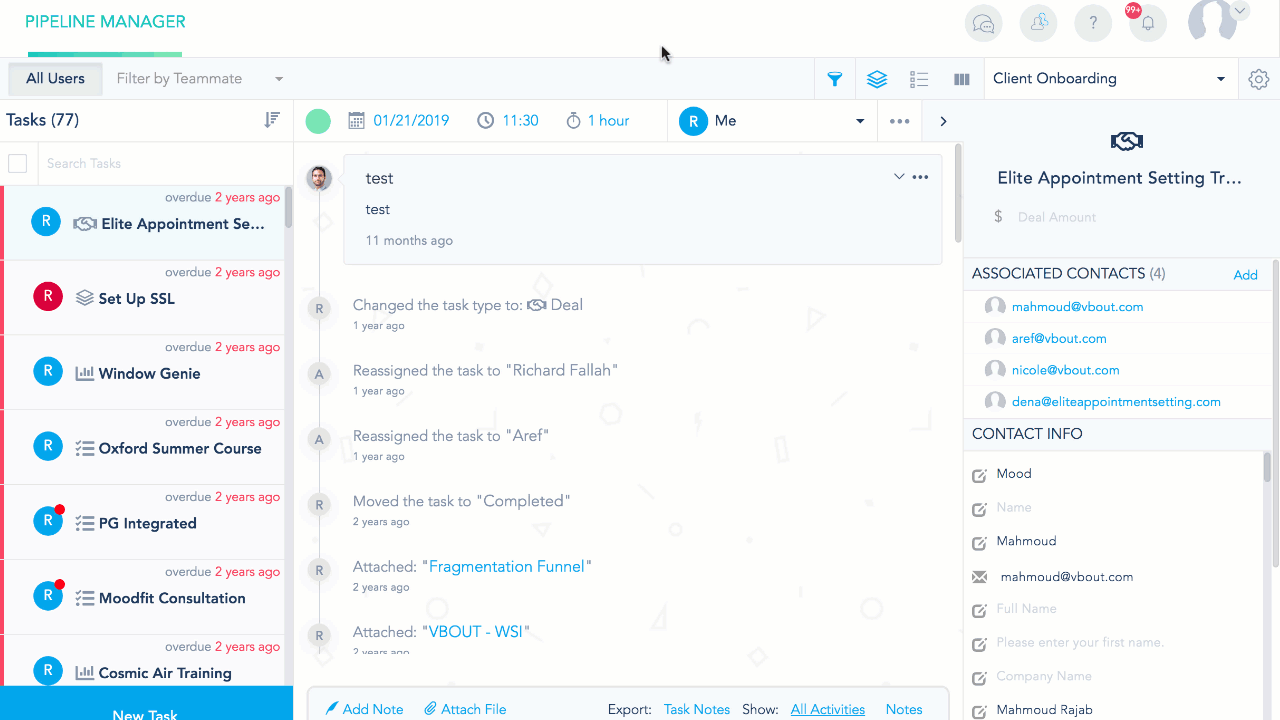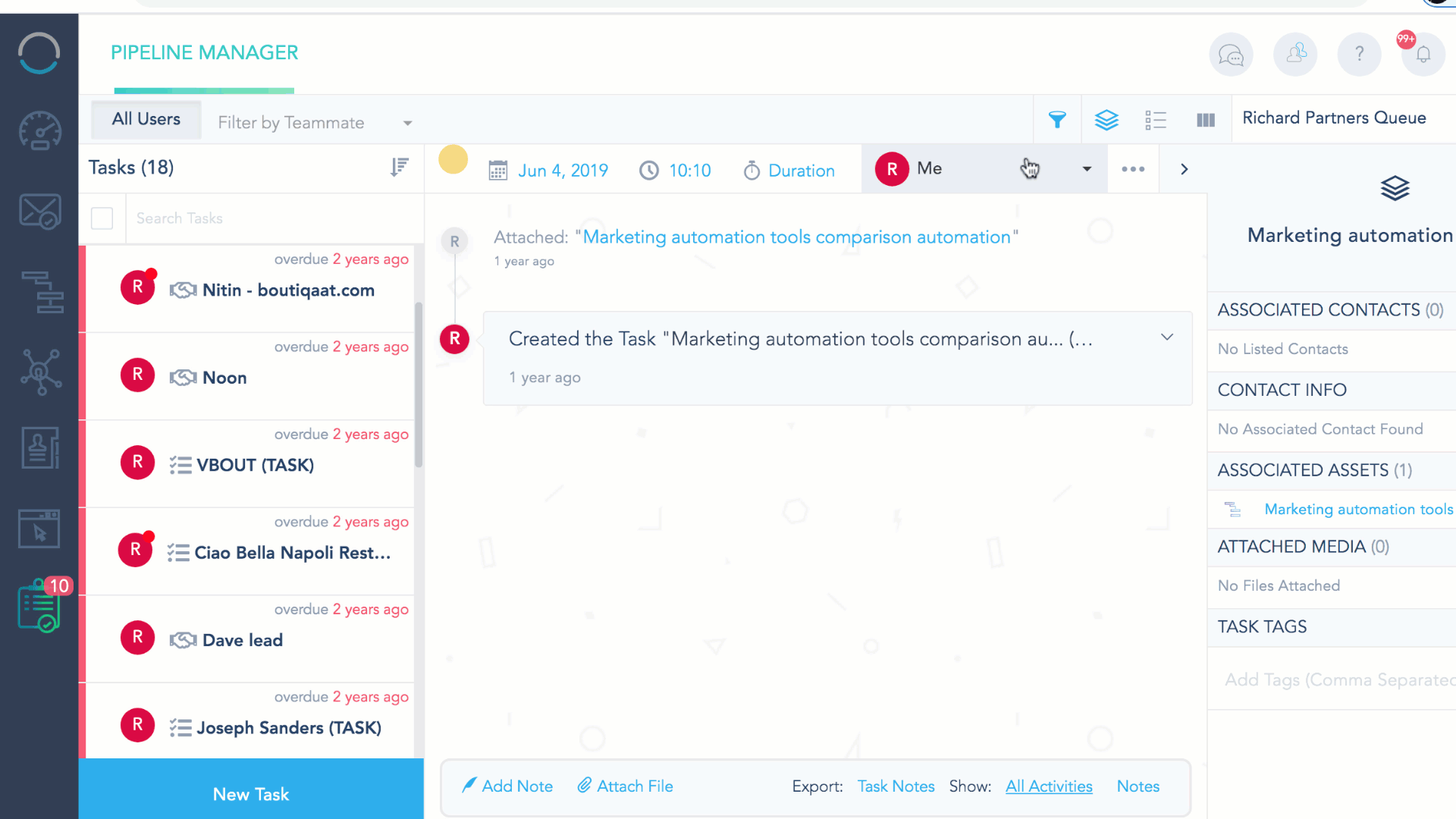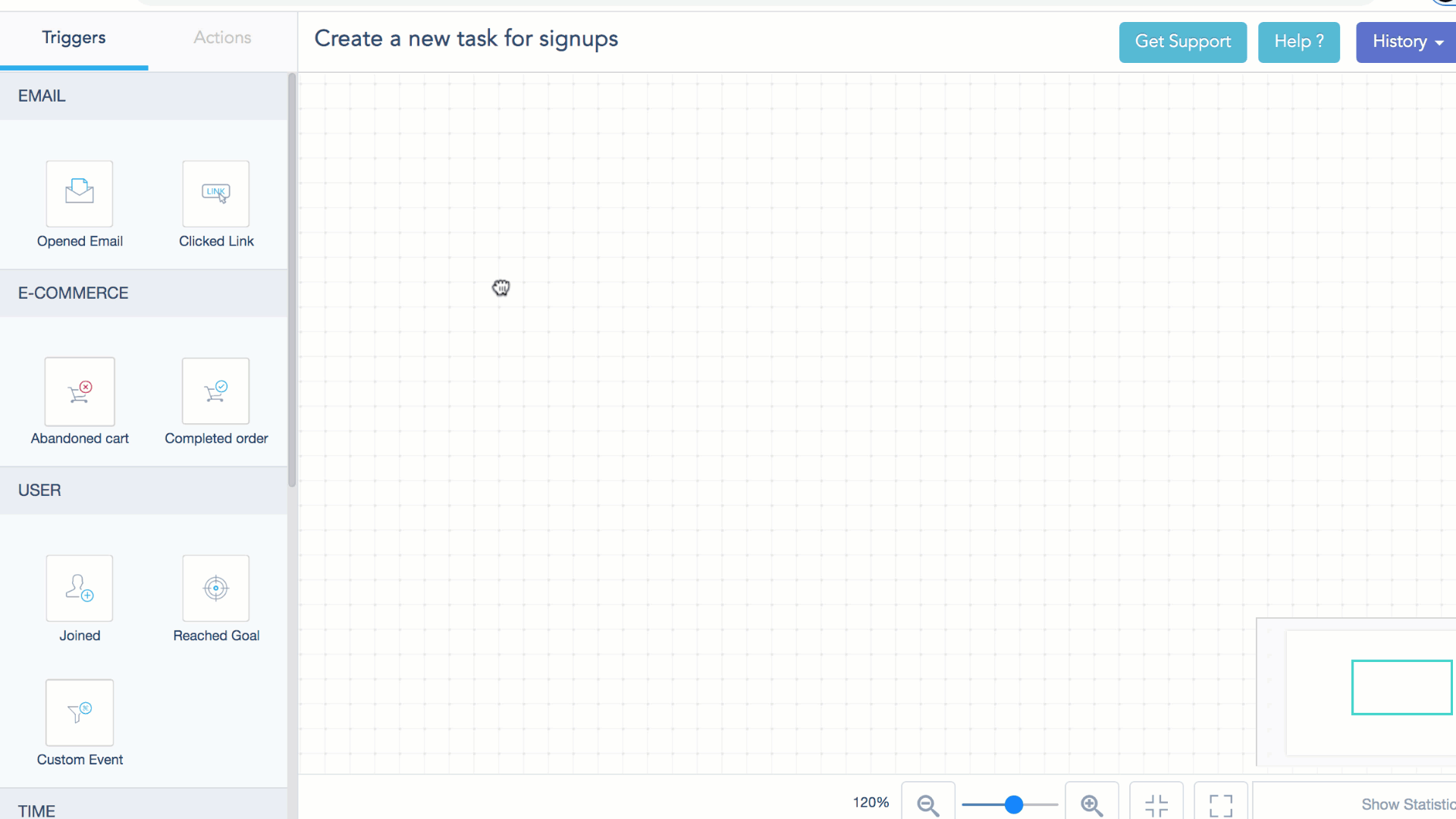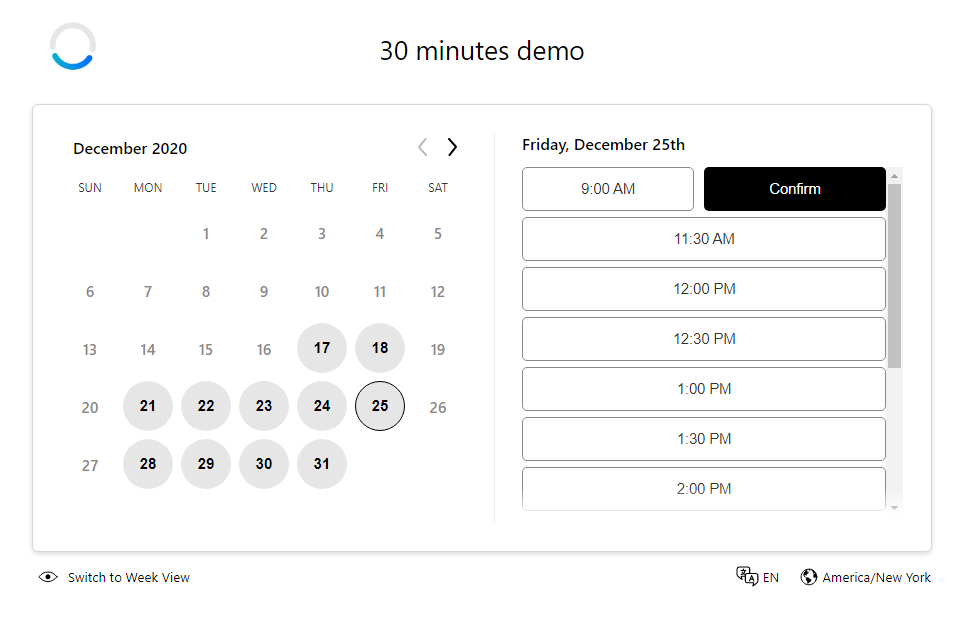Pipeline Manager
Connect with your team and manage all your tasks, the way you want
Trusted by 1000+ Companies
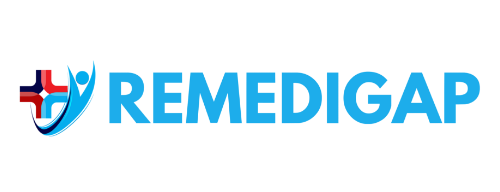



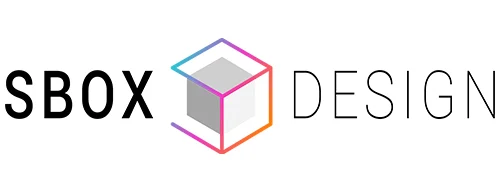

Create and organize tasks
Create projects, assign them to any of your team members, tag specific people who should be involved, set up deadlines, and classify the tasks into their corresponding boards.
Visualize your projects through different views
Have a clear view of all your projects by list, table or grid display. Monitor the situation of all the tasks created and assigned, edit tasks, and use the pipeline view to update tasks statuses and push them to completion.
Better collaborate with your team
Enhance the way you coordinate with your team by updating tasks, adding notes as well as attaching files and images. Copy tasks across clients accounts with a button click in order for your team to easily handle projects for different clients.
Automate your tasks
Automate task assignments using the LeadStriker visual automation builder with dynamic merge tags and email reminders.
Schedule meetings faster
Use LeadStriker’s meeting scheduler to schedule your appointments faster without all the back-and-forth emails. Share a link that gives contacts the power to choose a time that works for everyone. This works with Google Calendar and is fully integrated with your marketing account.
Connect To Thousands Of Apps











Pipeline Management Features
- Task creation
- Task boards management
- Task manager
- Task stages
- Note writing
- Files attachment
- Task filter
- List view
- Table view
- Pipeline view
- Task tag
- Task export
Testimonials
Trusted by 1000+ Companies
Take the Next Step Toward a Better Marketing Platform
Say goodbye to disconnected tools and bulky systems. A powerful and easy-to-use marketing software is only a few clicks away.
Recommended By: